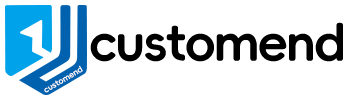homepage > monitor > open frame touchscreen monitor
open frame touchsceen monitor
1, Easy Custom Integration: Open-frame design is flexible for custom enclosures and projects.
2, Space-Efficient: Suited for tight spaces, can be mounted flush to minimize footprint.
3, Enhanced Heat Dissipation: Without bulky case, heat dissipates easily for reliable operation.
4, Customizable Touch: Configurable to meet specific interaction needs, supports various touch features.
5, High-Quality Display: Despite open-frame, offers good resolution, color, and contrast.
6, Cost-Effective for Bulk: Cost-effective for large-scale projects or bulk orders.
touchscreen monitor screen size
As a factory, Customend provides a wealth of customization monitor screen services. At the same time, in order to save your customization costs, we have made the following sizes available for you to choose from without any additional fee.
In addition, our experienced engineers and designers can collaborate with you to develop a unique panel pc that meets your exact specifications. So, please don’t hesitate to reach out and let us know. We’ll do our best to make a monitor solution that works for you.
Custom Monitor directly
If the above sizes don’t meet your needs, you are always welcome to share the detailed parameters.
The manufacturer of Customend will customize an exclusive style for you.
FAQ
What is a open frame touchscreen monitor?
An open frame touchscreen monitor is a type of display device that combines a touch screen with an open frame design, offering high customization and seamless integration into various industrial and commercial applications. The following are its main features:
1. Open Frame Design:Unlike standard monitors, open frame touchscreen monitors have a minimalist or no bezel design, with an external metal flange or mounting brackets. This allows for easy installation and integration into different enclosures, kiosks, industrial machinery, and other equipment.
2. Thin and Lightweight:They are often designed to be thin and lightweight, which not only saves space but also makes them easier to handle and install in different locations.
3. Size and Aspect Ratio:Available in a wide range of sizes, from small 7-inch displays to large 32-inch or even larger screens, and various aspect ratios such as 4:3, 5:4, 16:9, to meet the specific requirements of different applications.
4. Touch Technology:Different touch technologies are available, such as capacitive touch, resistive touch, and infrared touch. Capacitive touch screens offer high sensitivity and accuracy, support multi-touch gestures, and provide a smooth touch experience.
5. Wide Viewing Angle:They usually support wide viewing angles in both vertical and horizontal directions, allowing users to clearly view the screen content from different angles.
6. Rich Interface:Equipped with a variety of interfaces, such as HDMI, VGA, DVI, USB, RS232, and Ethernet, to facilitate connection with different devices like computers, set-top boxes, and industrial controllers, meeting different signal input and output needs.
7. Applications: Industrial Automation, Medical Equipment, Retail and Kiosks, Transportation.
How do l choose the right open frame touchscreen monitor for my specific application?
When choosing the right open – frame touchscreen monitor for a specific application, you need to consider several factors:
1. Touch Technology
1.1. Capacitive: High sensitivity, multi-touch, good for precise finger input (e.g., photo-editing kiosks). But often not glove-friendly unless designed for it.
1.2. Resistive: Durable, senses pressure, suitable for industrial apps with wear. Has lower resolution but viable for function-focused apps.
2. Display Specifications
2.1. Resolution: Higher (1920×1080 or 4K) for detailed apps (graphic design, medical imaging). Lower for simple info or industrial control panels.
2.2. Aspect Ratio: 16:9 for common video/content. 4:3 or 3:2 for specialized apps like vertical signage or specific industrial equipment.
2.3. Brightness: At least 1000 nits outdoors or brightly lit areas. 300 – 500 nits for normal indoor.
2.4. Contrast Ratio: 1000:1 or higher is desirable for image/video apps.
3. Environmental Considerations
3.1. Temperature: For extreme environments (-20°C to 70°C for industrial grade). For temp-sensitive apps, need built-in control or narrow range.
3.2. Dust & Water: Check IP rating (IP65 for dust, low-pressure jets; IP67 for short immersion). Match to environmental exposure.
Can open frame touchscreen monitors be used outdoors?
Customizable with features like anti-glare/anti-reflective coatings for better sunlight visibility and can integrate outdoor-specific components in weather-resistant enclosures.
Challenges & Solutions: Weather Resistance and Durability & Vandalism Resistance:
Dust & Water: Need proper sealing or install in enclosures with high IP rating (e.g., IP65 for dust and low-pressure water jets).
Temp Fluctuations: Require wide operating temperature range (-20°C to 70°C for industrial grade), may need heat sinks/fans for hot days.
Sunlight Readability: Need anti-glare coatings and high brightness (1000 nits or more).
Physical: Use toughened/laminated glass, shock-absorbing mounts.
Anti-Vandal: Employ tamper-resistant bezels, secure mounting systems (e.g., heavy-duty lock, metal bezel).